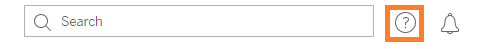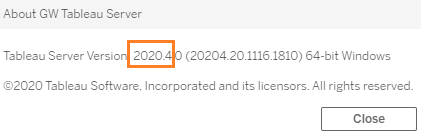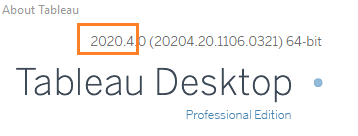Tableau Version Control
As a Tableau Desktop license holder, how do I know if I should upgrade my version of Tableau?
It's important that your desktop version not exceed what has been tested and updated on the GW Tableau Server. Here's how you can check what version is acceptable.
1. Check current GW Tableau Server version
- From insight.it.gwu.edu, click on top right icon
- Select "About GW Tableau Server"
2. Check your Tableau Desktop version
-
Launch your Tableau Desktop
-
Select Help > About Tableau